hello,
i am trying to print a file that has images and text boxes in it. for some reason, the text boxes are getting a gray "shadow" behind them. this is on a high end laser printer at kinkos.
the staff person said that i needed to "flatten" the file first to get rid of this anomaly. this is new to me. i did not create any layers in the file, but according to this person, there are layers in the file, regardless.
is it possible to flatten the file before exporting as pdf?
thanks, gregg



 Reply With Quote
Reply With Quote

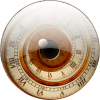


Bookmarks