Hi there,
I had someone pose a question to me this week on how to change the color of the sash in this photo from red to blue. I would like to help them but this is out of my field of expertise. However, I know there are some very talented people here on the forum that might be able to help or at least point me to the proper resource.
The biggest problem is how to change the color the sash is partially covered with the girl's hair.
Thank you in advance for your help.
--
Regards,
Phillip




 Reply With Quote
Reply With Quote
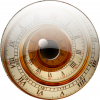




Bookmarks