
but I, like many others, don't use that tool to much or that often. Maybe for newbies that are coming over from using that tool in other vector programs would like that familiarity (spell that one right??)
I am with Risto. I use allot of basic shapes and cut, dice and slice them. I've gotten really pretty good with the feathering tool and I love the eliptical transparency.
I actually use the freehand/brush tool allot now. Great for drawing shapes, with ALLOT of control over smoothing, then I can slice out another shape with the created shape or use it for something else. Like creating a human head shape [img]/infopop/emoticons/icon_wink.gif[/img]
Keep up the good work, all is appreciated, for sure!!!
RAMWolff [img]/infopop/emoticons/icon_wink.gif[/img]
Richard
---Wolff On The Prowl---



 Reply With Quote
Reply With Quote

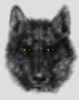

Bookmarks