I've added a new page to my nav bar and instead of repeating it on each page (because it isn't in the same place on the pages following the index page,) I'm copying and pasting. Problem is, none of the mouseover states work on the pages the nav bar was pasted to. WOW, cannot figure this one out. http://ntunemusic.com Have a look. Using WD MX Premium
Any ideas? Thanks in advance.


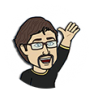

 Reply With Quote
Reply With Quote


Bookmarks