Hey guys, I'm trying to follow this tutorial: http://www.xaraxone.com/webxealot/wo...3/features.htm
but I'm stuck at the part where it wants me to break my shape apart. That menu option is disabled no matter what I've tried. I've tried clicking the "convert to editable shapes" button but 'break shapes" is still disabled. I also tried creating a simple rectangle and circle but again this option is disabled for those objects too. What procedures do I need to follow to get this menu option to enable?
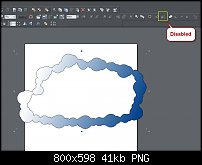




 Reply With Quote
Reply With Quote


Bookmarks