Hello... I looked in the help files and in the PDF that comes with WD7, but cannot locate how to do this:
how does one create the little TM or the copyright symbol (c) "c" with a circle around it in WD7?
I'm sure it's very easy, I just cannot find how to do it. Thanks in advance.



 Reply With Quote
Reply With Quote


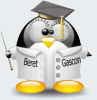

Bookmarks