 Re: Rectangles & Circles show as dotted lines
Re: Rectangles & Circles show as dotted lines
when your rectangle is selected it will tell you on the status bar [bottom left] which layer it is on
eg:
1 rectangle on Layer 1
1 rectangle on layer Guides
it is possible to rename a guide layer but its name in the gallery [and a drawn rectangle on that layer] shoud remain red AFAIK
BTW - there are no 'line thickness sliders' in xara that I know of - only drop down menus on standard bar at top, and on line gallery....
Last edited by handrawn; 07 February 2012 at 08:27 AM.
Reason: typo
-------------------------------
Nothing lasts forever...



 Reply With Quote
Reply With Quote
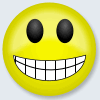



Bookmarks