As soon as anyone has worked through the January video tutorial, let's post comments, suggestions, and questions right here.
Cool?
Thanks,
—Gary
As soon as anyone has worked through the January video tutorial, let's post comments, suggestions, and questions right here.
Cool?
Thanks,
—Gary
Here's my attempt.
Last edited by Rik; 13 January 2012 at 08:24 PM. Reason: slight change
Featured Artist on Xara Xone . May 2011
. A Shield . My First Tutorial
. Bottle Cap . My Second Tutorial on Xara Xone
Here is my rendition, as you can see I used one of the other images in the zip (forest floor) I like to use a tutorial as a guide and often experiment with it so to the shadow I added some blur using the enhance live effect and I coloured the tile green by changing the light colour in the bump map and I adjusted the brightness of each side using the enhance live effect. I think the enhance effect is under used and is very useful.
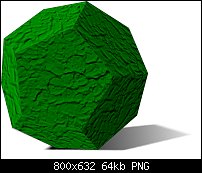
[SIGPIC][/SIGPIC]
My current Xara software: Designer Pro 365 12.6
Good Morning Sunshine.ca | Good Morning Sunshine Online(a weekly humorous publication created with XDP and exported as a web document) | Angelize Online resource shop | My Video Tutorials | My DropBox |
Autocorrect: It can be your worst enema.
I really, really like the style of the tutorial, it's not too fast, not too slow, you have an easy-to-listen-to voice and, above all, you make it interesting. I did a mini-tut a little while ago for a guy who wanted to know how to put images on the faces of a cube (http://xaradesigner.co.uk/3d-cube/) and, although superficially similar, what you have done here is greatly expand on that line of thought whilst explaining many neat tips and tricks (like creating bitmap copies of live effects to save resources) that are difficult to explain in a 2D tutorial without completely losing the thread. I like the style and am looking forward to seeing more of them. I've not been tempted to do video tutorials myself but I like watching them more and more and your latest one simply confirms this
EDIT: One thing I do when I create a bitmap copy of a live effect is, I make a live copy of the live effect, enlarge it substantially, then make the bitmap copy, then reduce the bitmap copy to the size of the original live effect. In this way, if I need to enlarge the drawing for a poster or for print, I have some leeway before the pixels show up.
Last edited by Big Frank; 14 January 2012 at 10:25 AM. Reason: comma in the wrong place. no, really... :p
If someone tried to make me dig my own grave I would say No.
They're going to kill me anyway and I'd love to die the way I lived:
Avoiding Manual Labour.
I liked the tut and the great way it was delivered, thanks Gary. Would it be rude of me to make comments about the look of the site? please say so as I will wait for a reply before I do anything.
Design is thinking made visual.
Well, I guess you have some negative comments, or you wouldn't be asking if it would be rude to post them, right?
Fire away, by all means, Albacore: I know of one technical error so far, that my wife Barbara and I will take a whack at today. I'm anxious, as any real artist is, to learn from a difference of opinion, so yes, please post your critiqué right here.
Caveat: No part of this forum is a democracy, so if I disagree with your criticisms, I win.
My Best,
Gary
I'm inclined to keep doing tutorials as videos, because 1.) Someone like you tells me you like them, and I have a lot of respect for you as a fellow artist 2.) They're not all that hard to produce, not when I have the software and use cameras and stuff professionally almost every day, and 3.) this one took 2 days on and off, from concept to finished video, while a written one can take much longer, and I'm not always as focused when I write!
As far as bitmap copying goes, I caution you and all members. The Deal is: bitmaps are resolution-dependent. Okay WTH (what the heck) does this mean? It means that bitmaps can become distorted and lose their focus if you resample them by enlargeing them. When you create a bitmap from vector artwork, you've declared a finite number of pixels that make up the bitmap and the information presented to you visually is fixed, you can't add or subtract pixels to the design itself without resampling (blurring) it.
This is a hard concept to explain and if there's interest, I might feature a video on the prinicple because I devoted several (like 20) pages to this in a Photoshop book I wrote ages ago, and it's still a relevant topic.
Mathematically, you can resize a vector object with no loss to detail because vector artwork has no fixed resolution.
A small bitmap photo might be 300 by 300 pixels by 96 pixels/inch. And if you resample it to 600 by 600 pixels by 96 pixels/inch, you've distorted original bitmap features and details in the picture, and unless you do a Ctrl+Z, you've permanently messed up the bitmap.
Proof for Xaraists: import a bitmap and look at the resoluition in the lower left of the UI when it's selected. Now scale it. As dimensions increase, resolution decreases.
This means Xara does not by default resample imported bitmaps. You haven't changed the number of pixels in it.
And generally, you shouldn't try to up-sample bitmaps, because aside from one or two expensive software programs that partially produce this impossible feat, there's no mathematically sound way to increase size or detail in bitmap graphics. Adobe is doing some experimental stuff on smart filters that refocus data and there's the Lytro camera that doesn't take focus data so there's nothing to blur the original image, but other than that, for us mortals with Xara today, upscaling bitmaps degrades your work, end of line.
Does this make sense for you in your work?
My Best,
Gary
I'm not too fond of video tutorials as a rule, but this one is so well produced, thought out, presented etc that I like it!Refreshing. Mind you, that's the kind of thing I expected of you Gary

JOHN -XaReg (FB) XaReg (DB - ignore prompt to register)
Windows 10 [Anniversary] pro Intel Pentium CPU G630 @ 2.70Ghz RAM: 4 GB; 64-bit x64
Hey, I love it when someone puts a twist on a tutorial. It teaches someone, I feel, to be able to replicate something, as Rik, did, but there's also a side dimension to a completely tutorial when you riff, embellish, or otherwise walk off the tutorial's path.
I like it. Hopefully, did you learn something you didn't know before, and/or are you prompted to play with the other Platonic shapes or was this enough for you?
-g-
Congratulations on The 'New' Xara Xone and the first tutorial of the revamped site and the new year, GDB. The Xone is looking good, and different.
I found the video tutorial entertaining. Beyond learning the basics, though, I tend to dislike the video format for software tutorials altogether. They're either too fast (your VT is) or too slow and boring. I also dislike having to continually pause and rewind video tutorials to try to discover what I can't see, what I can't hear, what it was that was done some minutes ago (that I've now forgotten) to achieve an effect, or what the event was that occurred off screen with no explanation (usually some keyboard shortcut) that produced the result on the screen. I've got other issues with video tutorials, as well, but I'll quit before going on an endless rant.
In the end, I watched the tutorial about 2/3 of the way through before deciding to stop it and wing it on my own. How many inexperienced users of Xara Xtreme, Xara P&GD and Xara Designer Pro can do that though? It seems that only a few experienced users of Xara's software products have gone through the tutorial and posted their results. And fine results they are. But what about the new and/or inexperienced users? It would be nice to have some new/inexperienced Xara software users chime in and give their opinion of the video tutorial, its content and how easy or difficult it was for them to complete the dodecahedron and, of course, to post their results.
When I saw this tutorial I had flashbacks to the late 70s & early 80s when playing various RPGs (Role Playing Games) was all the rage. I've still got my drawstring bag of dice in a box somewhere in the basement. To that end, I just had to have a go at creating a 12-sided die. Everything to create the image was done from scratch, including the faces/shapes of the the dodecahedron.
This was a fun exercise.
Thanks Gary,
Harry

Bookmarks