I am new to 'Xara', although the process I am about to describe, is well-proven with another brand of software. However, I have never been satisified, due to the amount of pixellation on the margins of lines, and with Xara, I am looking for an improvement.
Basically, I am using graphics programmes to animate lines onto a 'live' video background. I do that by preparing a blank green mask, and tracing, by means of a slightly lighter line, (which is still rendered invisible by the following 'chroma' process in video-editing), as a guide. The actual tracing out of route followed, and so-on is onto the green 'blank', in preparation for the usual 'green-screen' process, to follow in my video editing stage. The principle is well proven and produces authentic animation over a background which proceeds as normal video. (It is also possible over a still photograph). The raster used subsequently, is the AVCHD standard of 1920 x 1080, the animation is of clusters of from three to five frames per 'exposure' and the whole thing is rendered in mpg2 into a continuous video-clip, from which time it becomes 'video'.
However, each frame is required to be 'saved'. When I first tried 'Xara' I was chuffed that the most recent extensions to my ever-lengthening lines were so 'sharp', and that encouraged me to use a line of only 4 pixels width, but when the resulting animation
frames were recalled for storage in preparation for the animation-proper, the lines had developed the usual pixellated 'steps-and-stairs' and pixels on both margins of the lines were in a no-man's land, being half-and-half green and a muddy half-white, (white being the line I have standarised on, for technical reasons of minimal 'bleeding' etc).
What I wish to preserve, is the crisp whiteness of the lines, and the finely pixellated line-margins I began with. I can, for example, broaden the line, but if I broaden it beyond 8px, or so, I am right 'back' where I was with 'the other graphics-programme'. I can, of course, double the size of the raster to 3840 x 2160, (and do, on occasions for static one-off shots), but there are excellent resource-hogging reasons, why I do not wish to do so for sequences of up-to 200 frames, at-a-time.
Am, I missing something somewhere, using a 'wrong' procedure, or simply asking too much of the software? I would be extremely grateful for the input of anyone who might be able to point me in the right-direction.
Ian Smith
Dunedin, New Zealand.



 Reply With Quote
Reply With Quote



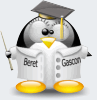

Bookmarks