First time posting, was wondering where I could get extra 3D graphics, I am in need of a 3D Cube similar to what TG uses, are there any available somewhere? I appreciate any feedback am excited about my upgrade Xara 3D Maker 7, I did get the additional content downloaded, searched through there but didn't find a 3D Cube. Many Thanks!



 Reply With Quote
Reply With Quote

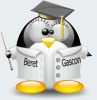



Bookmarks