 Re: Is there a limit to the amount of layers?
Re: Is there a limit to the amount of layers?
I just created a document with 45 layers, so 17 is definitely not the limit if there is one, but when I created them no scrollbar appeared when they first layer dropped off the bottom, so I reduced the size of the xara window and then maximised it and now I have scrollbars in pinned or auto hide mode
i'd say that is a display bug
If someone tried to make me dig my own grave I would say No.
They're going to kill me anyway and I'd love to die the way I lived:
Avoiding Manual Labour.




 Reply With Quote
Reply With Quote


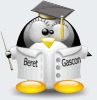

 for your desktop - that's the problem.
for your desktop - that's the problem. 
Bookmarks