no one thinks of everything - I certainly don't
another thing that might help..
when you have created the 3600 x 3600 rectangle select it and position it so that the x and y coordinates on the selector tool info bar are whole pixels
works best for me with a rectangle with no outline





 Reply With Quote
Reply With Quote
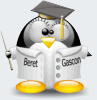







Bookmarks