Newbie here. Just finished uploading 8 page website. Looks fine online, but when I went back into Web Designer 6 on my computer to edit a page, objects, buttons, backgrounds etc. appear to cascading across the page. Don't know what happened. Anybody?



 Reply With Quote
Reply With Quote
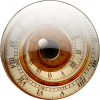



Bookmarks