 Exporting as PSD
Exporting as PSD
I am getting access violation exceptions when I try to export my work as PSD. I have to do this because when I try to export as PNG, I get white lines through the image. Only exporting as PSD fixes that (suggested by a user here).
I'm a long time XX user but these exporting problems are starting to get me down and make getting my work done very frustrating.
The reason I get the white lines is because XX says there are unsupported transparencies on my layer. I'm only using the transparency icon and perhaps one plugin effect. This happens with almost every piece of work I do. I find it hard to believe I'm the only person this happens to.
the last two exceptions were at 0x009AC37 and 0x009DEBE6. Mean anything to anyone? I only have 1-1/2 weeks left to get my work done and I have 5 more textures to do. Help.
Oh...btw, I am using XX5Pro. I have P&G Designer7 but I haven't installed it yet. Do you think it might help?
Things you should never say when pulled over by the police:
Could you hold my beer while I dig out my license?


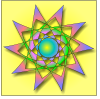

 Reply With Quote
Reply With Quote





Bookmarks