 Re: Image Size and Resolution
Re: Image Size and Resolution
Hi, 3"x300dpi is 900 pixels. If you intend to print at 300 dpi, just multiply your needed inches by 300dpi. If you need to print at 600dpi, then multiply your needed inch size by 600.
If I'm printing out an image for framing, and I need 9x7.5 inches, then my pixel size would be 2700x2250.
XX exports at 96dpi but that doesn't matter. If you export your image at the correct pixel size, you can then use a raster photo program to change the dpi without changing pixel dimensions of the image under the 'resize' option. I use PaintShopProXI but Gimp is free and there are many others available.
Things you should never say when pulled over by the police:
Could you hold my beer while I dig out my license?



 Reply With Quote
Reply With Quote

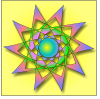


Bookmarks