It's getting to be that time of year again, so let's share some gruesome ghastly Halloween effects! Be it blood stains and splatters, slimey monsters, fearsome text effects etc. Post an image and tell us a bit about how you did it, that way we can all learn from each other! let your imagination loose!
My first contribution to start things of is a ghostly photo manipulation. It was done with two photos one of myself, and one the empty room behind me. I cut myself out of the background of the top photo and used the liquid colour filter to mess with my face and hair (I had my husband nearly choking with laughter at this part!) to get the ghostly effect I applied a glow shadow then used the colour> negative filter, and made it semi transparent. The empty room photo I simply darkened and blurred. The text was also manipulated with the same method but with out the negative effect.
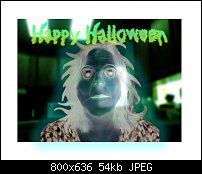




 Reply With Quote
Reply With Quote







Bookmarks