 Re: Type and Control V issue
Re: Type and Control V issue
Hopefully rebooting will solve your problem.
Just a note: sometimes inadvertent feathering can make type 'invisible', this has happened to me on occasion as I usually have the setting 'Give new objects most recent attributes' (which I assume would still be available in DP7) ... but this is probably not what is happening as it shouldn't stop you from actually typing in.
The lowest 'view quality' (which shows a wireframe) should show you if anything is typing or has been pasted there ... even white text on a white background, or 100% transparent etc.
Regards
Su
"If there was anything that depressed him more than his own cynicism, it was that quite often it still wasn't as cynical as real life." - Terry Pratchett, Guards! Guards!


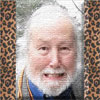

 Reply With Quote
Reply With Quote






Bookmarks