Hi, I've been using Xara Photo and Graphic designer for about a week now to design some characters for a game I'm working on and in general find it great to use as a freehand authoring tool.
In order to develop a cartoon style, I'm building my characters out of free hand coloured objects with black outlines with cel shading made from partial masked clones of the objects. This works a treat until I come to put two of the objects together and want to erase part of the outline on the topmost object where it meets the underlying one.
I thought I'd found a solution with a tip on the Xara site (at the top of the page here) where you draw the outline portion you want and combine with a second object then break the objects again. This pretty much achieves what I want, I get a filled object with the outline broken where I originally left it, however, things start to go wrong when you attempt to mask clone a part of the object you've created (for example, to produce a shaded portion of the underlying object) as it's still a line and not a shape, so the mask clone gets confused and doesn't cut out the intended area.
I can't help feeling that this must be a pretty regular requirement, particularly for people creating flash animations, so I'm sure I must be missing something or going about the construction of the image in the wrong way.
If anyone can point me in the right direction I'd really appreciate it.
Regards,
Steve



 Reply With Quote
Reply With Quote
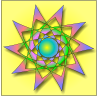




Bookmarks