
WELL, isn't there a way to copy and paste from the old registry to the new one??? Why don't you try that with like ONE of the programs and see if it works. I think somewhere, out there on the web, I read that you could do that.
You are still running Win2000?? So registry entries for programs should transfer and meld right in to the new set up just fine. I would think!!!
Good luck, buddy!! [img]/infopop/emoticons/icon_smile.gif[/img]
Richard [img]/infopop/emoticons/icon_wink.gif[/img]
---Wolff On The Prowl---
Richard
---Wolff On The Prowl---



 Reply With Quote
Reply With Quote

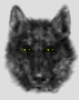

Bookmarks