I realized a site using Web Designer 6, having 41 pages, 84 bitmap with 43Mb; 1410 objects and 448 Mb of memory used. I used Windows 7 in a 64 bit computer having 8 Gb Ram, that at the crash moment has still 4 Gb memory free.
Why the program when i try to publish site stops at 32% of work and write the message "Out of memory" error 560 k.pu.op. ?



 Reply With Quote
Reply With Quote

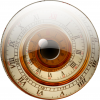


Bookmarks