Sorry to be a bother, but I am working with a color photo and I am trying to change it to black & white. I know I have done this before, but for the life of me, I cannot do this tonight. I have used the search function but I must be asking the question wrong. I would appreciate any guidance on this, I know it is simple....but
Thank you,
Bob



 Reply With Quote
Reply With Quote

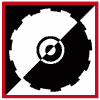






Bookmarks