Gosh - you've made a bit of a mess for yourself there.
I'm only looking at page 1 (index) here:
You've turned the navbar into a live copy both of which are in the 'color editor' layer of your page.
See: http://i.imgur.com/HNmaB.jpg
You need to kill one (stop updating and delete one) and cut (ctrl+X) the remaining navbar to the mouseoff layer. (The program will ask to remove all navbars from all pages, do this)
Make sure that Import Layers into the active layer' is set in Options>>General, then select the MouseOff layer and paste-in-place (ctrl+shift+v)
Then after checking your navbar links, you can repeat it to all pages again.
You also have a code problem with your Constant Contact Bubble Opt-in Email List Form which is preventing other elements on your page from working correctly or even displaying..
Right at the end of the code you will see: <!-- END: SafeSubscribe
You must change this to : <!-- END: SafeSubscribe -->
Then all should work fine
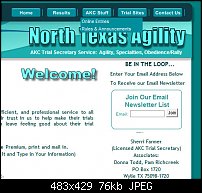




 Reply With Quote
Reply With Quote


 (
( 
Bookmarks