I think I posted this in the wrong Forum so I'm trying again.
I am Using DP7, Win 7, 64-bit.
I'm making a web page in my site with 6 paragraphs describing different things.
I want a "Table of Contents" at the top of the page with a link to each paragraph on the page. I set up an anchor on the first or second word of each paragraph "using "Names" and then created a link to each one from the Table of Contents. All 6 of the links show up as a link and change color when I hover over them.
Links 1, 2, 3 and 6 work correctly. Link 4 goes to the top of the page and link 5 does nothing. I've deleted and reentered the Table of Contents, removed the first anchor word in each paragraph, reenterd the word and recreated a new Name. Can't make these 2 work.
When I delete a Name from the Name Gallery it says I am using the name "x" times on this page and sometimes other pages. (See attachment) This seems strange. But all of my anchor names are said to be "used several times" and 4 out of 6 of them work ok. And they are NOT used elsewhere on the same page so it should say used 1 time on this page.
All of my paragrahs have an associated clipart that is anchored to the paragraph. But 4 out of 6 work so this does not seem to be the cause.
Here is a link to the page in question. The "Clothes" and "BCE" links do not work.
http://kingstoncc.org/breaking%20news.htm#naccc.
Any ideas will be appreciated. Thank you, Peter




 Reply With Quote
Reply With Quote
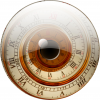

Bookmarks