Ok so I have had web designer six for quite some time and have been playing around with it now I have decided I want to actually use it I am stuck...I drop and drag the photos into the gallery as shown in the help menu, however the thumbnail only shows part of the photo and when I preview the gallery and click on the photos, only part of the photo enlarges. What am I doing wrong please...



 Reply With Quote
Reply With Quote
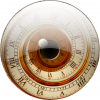

Bookmarks