I must be doing something stupid, but I can't figure out what.
I can't change to bold or italic versions of a font. Even when it is included in the options for a font.
It will show the preview of the change, but when I select it, the display goes back to the vanilla version.
Any ideas??



 Reply With Quote
Reply With Quote

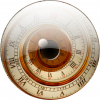





Bookmarks