Another option would be to directly ask at the Symantec Canadian site whether you can get an upgrade without the hassle of ordering from the U.S. They have a "feedback" and inquiry page at:
http://www.symantec.ca/techsupp/feedback_tech_ask.html
Good Luck.




 Reply With Quote
Reply With Quote



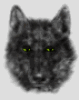

Bookmarks