Looking at the bmp is probably not all that helpful, as there's no transparency support in the bmp format. It sounds like the Epson program has incomplete transparency support. It's rendering the partial transparency of the blue circle properly (as we can see the smaller circle in the middle that's coming from the image of the CD behind it), but it's not correctly rendering the full transparency around it.
Like others have said, it seems to be a difference in the way Xara and PS encode information about fully transparent areas, which normally shouldn't make any difference to programs that properly support the transparency.
-- Ben




 Reply With Quote
Reply With Quote




 wait till I tell the PS freaks
wait till I tell the PS freaks
 ]
]
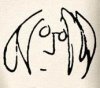

Bookmarks