Hello
Feel stupid asking this, because I suspect it is very obvious. Looked in the manual - no specific entry. How can I switch off antialiasing to get the cleanest edge on a simple rectangle? I am trying to make a background image and can see slight lines on my graphic that appear to be antialiasing. Am not using unusual units and the graphic is in whole pixels. No feathering on. Pl could someone kind direct me to the setting?
Many thanks.
A



 Reply With Quote
Reply With Quote
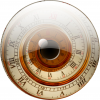


Bookmarks