 Re: Posting Same Size Photos on Multiple Web Pages
Re: Posting Same Size Photos on Multiple Web Pages
You could lock the frame element if you are using Xara Design Pro. Each element from a dot to line to frames and text are individually lockable in the page and layer gallery. Keep visual, but lock in place. And to copy element to the new page, you could copy then "Paste in Place" on the new page. Same location without repeat function being used.
Last edited by samrc; 20 April 2011 at 06:08 PM.
-Samantha
"Try to live your life so that you wouldn't be afraid to sell the family parrot to the town gossip." Will Rogers (1879 - 1935)




 Reply With Quote
Reply With Quote
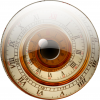

Bookmarks