In the Dear Xara Web Designer.. forum Pixelpusher asked for a scrolling image crawler which is mouseover pausible and has links.
There are many free scripts on the web which can be successfully integrated into a Web Designer page via the use of placeholders (one of Web Designers greatest strengths and conveniences).
Here's one I have used from Dynamic Drive which works very well.
► DEMO
All files are included in the attached *.zip file.
Note: More information about the script and other configuration options can be found at DynamicDrive
EDIT: Wrong damn .web file was zipped !! ug




 Reply With Quote
Reply With Quote
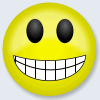






Bookmarks