I have used WD6 for some months doing so with no more than the usual learning curve difficulties. So impressed, I bought into WD7 Premium. I have hit a bit of a wall and though I am sure the problem is down entirely to my lack of experience with this software, I can't figure out what I am doing wrong.
I have a page linked to the navigation bar on the index page (we are not allowed to furnish url's on the forum are we?). The link target is a chart which changes each month as rainfal totals aggregate. I have never had any problems with WD6 changing the link by as it were, creating it from scratch for the new .png image with the same name. The name of the target file never changes. The program steadfastly refuses to update when either previewed (export/preview) or opening my index file using my web browser. - Yes, I have cleared the browsing history.
So I went back to square one deleting the button in the navbar and creating it again with a link to the target file. Not only does the program not seem to export the modified link but having as I believe deleted the button, the "old" navbar button is still there in preview!!! What on earth is going on here? Something must be staring me in the face but I am quite unable to figure out just what it is.
I tried several times to upload a screenshot but the Talkgraphics server seems not to be taking uploads even tho the jpg size was not outside size limits.
Help please as I need to update my web site data.




 Reply With Quote
Reply With Quote
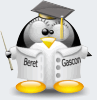
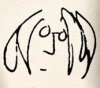






Bookmarks