 Re: Explaining email POP3/SMTP/IMAP etc
Re: Explaining email POP3/SMTP/IMAP etc
It's interesting that you should upload that diagram. I've been intimately involved with running a hosting business for years and have always struggled with demonstrating graphically to the clients how "email" works. It is in fact a huge subject and trying to simplify it into a schematic that I can understand is easy, and Xara is the perfect tool for doing so (for me). However, illustrating it so that a novice can understand it isn't at all simple. I can see a few holes in your diagrams, not necessarily because you have made mistakes, but because you have left things out. But there just isn't enough space on such a schematic to explain the fundamental difference between, for example, POP and IMAP, differences that would have a dramatic effect on the customer's experience of his email client. And then you throw Webmail into the melting pot and you have people crying into their tea.
If someone tried to make me dig my own grave I would say No.
They're going to kill me anyway and I'd love to die the way I lived:
Avoiding Manual Labour.




 Reply With Quote
Reply With Quote
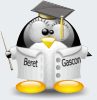




Bookmarks