Good evening all,
I have completed 2 pages of my new web site. I plan to have at least 5 pages. My problem is, when I opened up to begin work on my website I noted the characters on one of the pages I had "bullet statements" on has changed from black letters to green. When I try to change the color back to black nothing happens. The last time this happened I had to delete and completly retype the bullet statements. So far is seems to happen on this page only. Has anyone had this experience before? Thanks much.
bob



 Reply With Quote
Reply With Quote
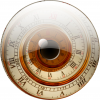


Bookmarks