Hi
I'm sure it is something stupid that I have done but I've hit a problem with a site I am building where a repeating navbar does not repeat on all pages. Actually it does repeat within WD6 but disapears when previewed or exported and loaded in a browser. Also whilst mucking around trying to find out what was wrong I have done something and now encounter the same problem with some photos i.e. they appear within the application but not in the preview or when exported. If anyone can help me I would love to know what I have done wrong.
Brgds
Steve



 Reply With Quote
Reply With Quote
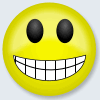


Bookmarks