I saw a YouTube of XW6 and was impressed. Now I got some novice questions. I have one site that has just over 100 PHP pages (http://precisionmarbleinc.com/) that were created in DreamWeaver (I'm not a DW expert by any measure). Looking through the XDW templates I saw one that I liked (Zcard) and would like to use it.
- How do I automatically replicate the header and footer on all pages that I create? And if I make a change to either will the change automatically get replicated to all pages? For my current site they are an include.
- In that I have 100+ pages to recreate how do I go at this a few pages at a time? Where do you suggest I start?
- I need to recreate the function of http://www.design-imaging.com/dicad/main.php, can I do this with XDW?
- Is it correct that XWD stores everything in one file? If so how do I easily navigate a page I need to update if I have over 100 pages?
- On my current site I currently have almost 800 images in various folders in an image folder. Where are the images stored in XWD? What if I want to use the same image in multiple places and later change the image, does it get changed everywhere? If it does not get changed everywhere how do I know where the image has been used?
- I've added a mailto link (mailto: JoeJones@xyz.com) to some text but when I preview the page and mouse over the text my mouse cursor does not change and clicking on the link does not do anything. Should I see the correct action in the preview?
- In the mailto link I know how to add a subject but can I also add the date and time the email link was clicked? I'd like for the subject to be something like Attention - Joe - Message from XYA Website on 2011 0224 at 1845 Hours
- How can I add day and date to my header (automatically updated and displayed), e.g. Today is Thursday 24th of February 2011? In PHP I can do this with <?php print "Today is " .date("l dS of F Y");
- Can I create breadcrumbs in XWD?
Thanks!!!!



 Reply With Quote
Reply With Quote



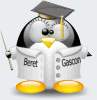


Bookmarks