
Me too!!
I just tried to export a grapic in .cdr version 7 from Draw 12 and guess what, you guessed it, I guess the drawing needs to be saved as an even older version. That SUX!! http://www.talkgraphics.com/images/smilies/mad.gif
I hope that Charles is going to update these import and export filters BIG TIME in this update, this is just getting plain ole' BAD!! http://www.talkgraphics.com/images/smilies/frown.gif
PS: Wish there was a way to create an import filter that would allow for DrawPlus drawings to be imported into XaraX! The file extention is called .Dpp Untill XaraX catches up in a few more areas DrawPlus can create some interesting shapes that XaraX can't (nor Draw12) and it would be great to be able to import them. WMF works OK but if there is complicated color info then the file is imported ungroupable and then it's just a bunch of shapes. So only solid colors and NO effects will be imported correctly. If any effects are applied then it's saved as a WMF bitmap instead. So that's not very useful if you want the shape to retain it's editability!! http://www.talkgraphics.com/images/smilies/frown.gif Just an idea! http://www.talkgraphics.com/images/smilies/rolleyes.gif
Richard http://www.talkgraphics.com/images/smilies/wink.gif
http://www.ramwolffsworld.com//Publi..._Prowl_sig.gif
http://www.ramwolffsworld.com/RAMWolffsWorld
[This message was edited by RAMWolff on March 04, 2004 at 13:34.]
Richard
---Wolff On The Prowl---



 Reply With Quote
Reply With Quote

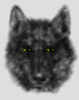



Bookmarks