Hi,
I'm looking for a precise and easy to understand tutorial on how to edit and then save an Alpha Channel to an image.
While I am somewhat experienced with PSP (although limited), I'm looking for a tutorial that would cater to someone who is using this program for the first time. I've been working on this for 3 days now and I'm getting nowhere.
Thanks





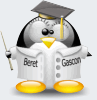

Bookmarks