Does anyone have any idea why I can write using certain Cyrillic fonts in Wordpad, for instance, but I can't use them in xara, or any other graphics program I have?
The 2 fonts the client really wants are Arial narrow & Book Antiqua - they only show up in English in Xara.(But I can use them in Wordpad also in cyrillic!)
All other Russian-English fonts I can use in all graphics programs, just these are giving me an ulcer!
Help!



 Reply With Quote
Reply With Quote
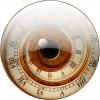


Bookmarks