You can get around naming multiple objects and pictures.
Try this trick.
After adding all your objects or pictures:
Select all, apply Soft group, Apply name (just once), Copy frame, Remove soft group,
Clear selection, Move or change objects & pictures, Copy frame again etc...
You only have to name one tme




 Reply With Quote
Reply With Quote

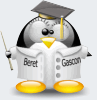




Bookmarks