I have a load of jpegs that I load into Corel PhotoPAINT (11), using the magic wand mask tool, remove the white background and end up with a masked image, which I save as a PNG. Process takes about 15 seconds per image, which is a great time saver.
I can do this on Xara Xtreme Pro (5) by creating a clip-view, but the tracing around the object by hand takes far too long, especially for intricate objects with irregular borders.
So, with PhotoPAINT, I can create transparent GIFs or transparent PNGs (which are both flattened on export, and then the solid white is used as the mask colour).
If I view these images, say in a web browser, they are masked, have a transparent background. Same applies when I import them into CorelDRAW.
The problem is when I import them into Xara Xtreme Pro 5, the PNGs are flattened, showing the white background. So, I'm having to use GIFs which maintain the mask.
I don't think I'm getting the best image quality because of this, as the GIFs are converted to 256 colours. I'm assuming that the PNGs are staying as true colour, but then I can't use them properly because of the masking.
Is there a better way of importing a masked true colour object? Is Xara Xtreme Pro letting me down on the import or is it something to do with the way PhotoPAINT exports the format? Is there a better way of creating masked bitmaps for use in Xara? Is there a .CPT import plugin available for Xara?



 Reply With Quote
Reply With Quote
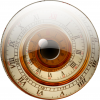



Bookmarks