
Originally Posted by
PhilM

There are two issues with that document:
1. The area of text in question has an aspect ratio of 91.15%. This cannot be translated accurately into HTML. Use the text tool to select the entire text area (Ctrl+A) and then reset the aspect ratio in the info bar to 100%.
2. The document is set up for print output, not web output. Look in the Options dialog, General tab. The two switches at the bottom, "Document is intended to be a website" and "Show Windows compatible text lengths", should be checked for web output.
Hope that helps,
Phil




 Reply With Quote
Reply With Quote


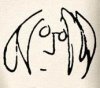


Bookmarks