On my website I can tile the page no problems.
I can also tile the pasteboard (the complete screen background).
But, tiling the pasteboard background takes it right across the page.
Is there a way to tile BOTH the page and the pasteboard with different tiles? Then I can add just a few little bits on top.
Cheers,
Amaliss





 Reply With Quote
Reply With Quote


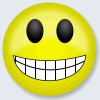




Bookmarks