i've been using xara at our office for a few months now, i've tried analytics a few times to no success the code is pasted into the tracking section of the page site properties.
but it doesn't appear in the exported source from firefox. admittedly haven't checked the other browsers for it.
oddly if i repeatedly paste the tracking code into the page tracking position it DOES export and is visible in the exported page source.....but it appears twice. there is unfortunately 40 odd pages of that. i'm not sure tracking the page twice is a problem but i'd rather get this right.
so my question is, why is my tracking code not exporting from the website tracking code position but it does twice from the page tracking position.
xara web designer v6.0.0.12008
www.business-phonesystems.com.au



 Reply With Quote
Reply With Quote
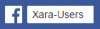


Bookmarks