I have a logo design that I want to print on some transfer paper to be ironed onto my Grandson's soccer jersey. The design is a mix of a vector shape with a .jpeg graphic in the center and a text title.
In the print options:
1) I selected 'Visible forground layers'
2) Normal Bitmap or Anti-aliased bitmap?
3) Bitmap resolution 'Automatic'
Not sure about any of the 3 choices above, but number (2) has me really stumped.
Any help would be greatly appreciated.
Thanks,
Bob



 Reply With Quote
Reply With Quote
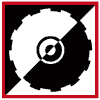

Bookmarks