First, it's amateur hour and I'm up! My first website and Xara is a dream come true for those of us who don't know HTML. Anyway...
I used Xara to build a decent website and I published it the first time a few days ago just to get an idea how it would look. It was fine and contained all the text and graphics that it originally had in the template. My changes up to that point were limited to some background color changes.
Now I have removed many of the template jpg's, reorganized some small layout features and added my own text. When I publish, I still have some of the old text and "x" where my new jpg's should be.
I feel my issue is probably something idiot simple and it involves the files in my "index" folder. My website files are listed in a folder on my desktop listed so:
notes
index_htm_files
about
blog
contact
gallery
index
index (This one is the Xara WebDesign index)
news
products
store
Any help is appreciated!
Best,
Mike



 Reply With Quote
Reply With Quote


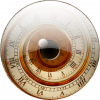



Bookmarks