I have the need to arch my text.
I know how to arch in Photoshop.
But I'm not figuring it out in DP6.
Can anyone please either show me how or give me a link to a tutorial on how to accomplish this.
Thank You in advance
God Bless
SteveUntitled1.xar
I've attached an example of what I'm trying to accomplish. It was done with PS




 Reply With Quote
Reply With Quote

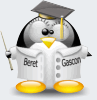




Bookmarks