I have used Xara since day one or thereabouts. This is the first version which is causing to me grief. I am constantly getting an error message which says: "An error occurred (permission denied) when opening the file" and then gives the file path.
The file is then lost by the program, by which I mean deleted. The only temporary work round is to click off the dialog box and 'save as' to another file.
Does anyone know what's going on? Thanks.
Steve
Screenshot hopefully attached.



 Reply With Quote
Reply With Quote
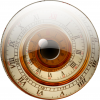


Bookmarks