Hi everyone!
Have been sitting with XWD for a couple of days now and learning me more and more for everyday. But today i ran into a problem i can´t figure out...
On my site i had planned to have one of the navbars from the gallery and there´s no problem so far but my idea was to have a little icon next to the text on each button. The icon is in PNG file format and there´s no problem to put it on the button in the mouse off state but in the mouse over state it won´t come to front ( top layer ) regardless of what i do. I have tried to ungroup and moving apart but it just wont go there...Anyone who has a brilliant solution on this?
// Kalle



 Reply With Quote
Reply With Quote


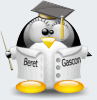

Bookmarks