Hi folks I'm new to this so have problems using certain apps.
I am using Web Designer 6 and when I try to cut out a piece of photo I get stuck at the black shape
No matter what I try I cannot get the intersect shapes box to open and do the job
Can anyone help



 Reply With Quote
Reply With Quote
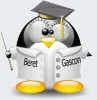




Bookmarks