Hi all,
Having a weird problem with previewing my home page. Whilst working on that page it sports a shadow around both the right side and the bottom. When I preview the site from within the program, the shadow disappears from the right side, but is still present on the bottom.
Any ideas, gang?
Best,
Doc




 Reply With Quote
Reply With Quote
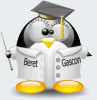



Bookmarks